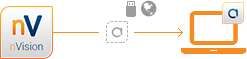Agent, a small program installed on every workstation in the company, is unfairly associated only with user invigilation, as it’s mainly used to provide full network intelligence and support its security. But this is only a small part of the advantages of agent monitoring.
IT INFRASTRUCTURE MONITORING
NON-AGENT MONITORING
AGENT MONITORING All the features of non-agent monitoring plus:
Service status monitoring:
- TCP/IP (PING, SMB, HTTP, POP3, SNMP, IMAP, SQL, etc.),
- response times with statistics.
SNMP:
- environment counters (temperature, humidity, power supply voltage), network transfer, toner level, and others,
- port mapping,
- SNMP traps,
- requires devices with SNMP support.
Information about:
- installed software,
- hardware configuration,
- user files (multimedia, e.g. videos),
- history of configuration changes,
- operating time, downtime,
- application use,
- visited websites,
- printing history,
- emails,
- bandwidth use,
- devices connected to the workstation,
- history of connected external data storage devices and their use.
WMI – Windows counters:
- operating parameters:
processor use,
RAM use,
available disk space etc., - status of Windows services,
- Event Log entries,
- requires launch and proper functioning of the operating system mechanisms.
Features:
- obtaining information from WMI (no additional setup needed),
- website blocking,
- application blocking,
- screenshots,
- desktop preview,
- remote access to the workstation,
- intracompany instant messenger – chat,
- messages for employees,
- file transfer,
- service requests,
- access rights to external data storage devices.
When to use
For monitoring network devices: network switches, routers, printers, environment monitors, etc. on which an agent cannot be installed.
When to use
For monitoring computers with MS Windows operating systems (XP, Vista, or newer).
How does it work? Let’s look at Axence nVision
nVision Agents provide synergy of innovative network monitoring and much more information about the network and its users with a single console view. nVision Agents are safe to use because all the information they send is encrypted with a 256-bit key. The database is also password-protected. The transmitted data is added to an archive before it is sent and unpacked when it reaches nVision. The Agents send small packets every few hours. The average daily traffic generated by a single Agent is roughly 150 kB. The Agent stores data from the last three weeks in its local database and uses very little CPU resources: 1–5%, temporarily up to 15%.
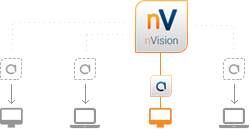
How to install nVision Agents?
- Active Directory – GPO policies
- Anti-virus software management console
- USB stick / Network
The installed Agents will be updated automatically. They can be removed at any time through the nVision console.
For more information, please visit: Axence nVision Agents