Axence nVision® 12.1
All of IT in one console
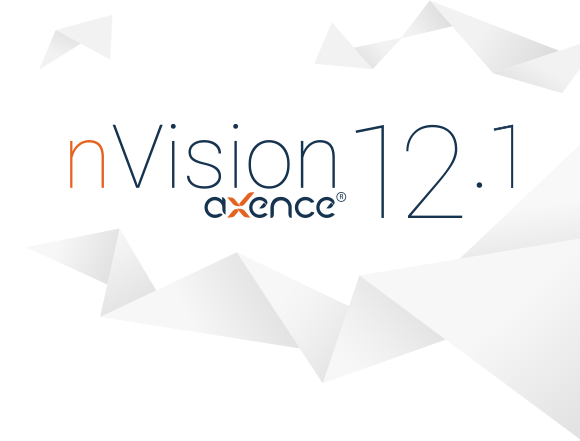
Even more information from your network in Axence nVision®
- Deeper integration with Active Directory
- New widget in AdminCenter
- New functionalities in widgets
Selected new features
in Axence nVision®
Deeper integration with Active Directory
- detection of devices in Active Directory - you will no longer miss any PCs when installing nVision agents
- information about the Organizational Unit (OU) that the device is assigned to
- grouping of devices by the OUs they are assigned to
New widget in AdminCenter
- shows the recent devices that have appeared in the network
- ability to quickly respond to potential risks
- filter to limit the view to devices from the selected subnetwork/map
- additional details of the device: name, IP address, date of detection, list of TCP/IP services
New functionalities in widgets
- possibility to determine the severity/importance level in the “Event log (alerts)” widget and use it as a view filter
- filtering by the type of device on which the file operation in the “Last 10 file operations” widget was performed
- convenient search engine for finding user groups in the widget adding process
The latest nVision update is the next step towards the integration of comprehensive information and control of IT Infrastructure in one tool. Further development of AdminCenter and improved integration with Active Directory allows for central IT management from a single point.
Software integration with Active Directory
The current synchronization of nVision with Active Directory based on users and groups has been extended to include the ability to gather information on devices in Active Directory. This change is of key importance for the security of the entire IT infrastructure as we can easily verify whether each PC within the organization has the nVision Agent installed.
In addition to data on the device itself, we also receive information on the OU where it is assigned to. In this way, we can conveniently transfer the structure built in Active Directory to nVision, which facilitates the tasks related to optimization and enhancing the organization’s security.
Development of widgets in AdminCenter
In Axence nVision® 12.1, there is a debut widget showing the recent devices that have appeared in the network. This is the next channel which highlights information about new equipment, and in consequence increases the chance of the appropriate response at the right time and better protection of the organization.
The functionality of other widgets has been enhanced too. In the “Event log (alerts)”, it is now possible to set the significance for each event, and then to create a view to show only those events that are considered “critical” or “important”. In this way, we get an immediate insight into the most serious incidents we can react to at once. The additional filter option is also available in the “Last 10 file operations” widget. Rather than observing all types of devices, we can now monitor the selected ones only, e.g. USB storage devices.
Detecting of devices in Active Directory
The information on devices in Active Directory is also shown in Axence nVision®, which allows you to localize PCs without Agents installed as well and take actions to enhance their security level.
Grouping of devices by OUs
With information about the OU acquired from Active Directory, it is possible to quickly generate a list of all devices in a given department or monitor, on an ongoing basis, the group defined in this way.
Displaying recent devices in AdminCenter
The new widget shows a list of devices that have recently appeared in the network. A clearly arranged table presents the date of detection, device name, IP address and a list of TCP/IP services used.
Filtering the event log by significance
The option of observing only the most significant events in the network makes it easier to identify the events we should really focus on. The severity filter in the “Event log (alerts)” widget allows insignificant alerts to be quickly separated.







