
Jump on board with Axence nVision® 15.0 and reach the full capacity of your IT department!
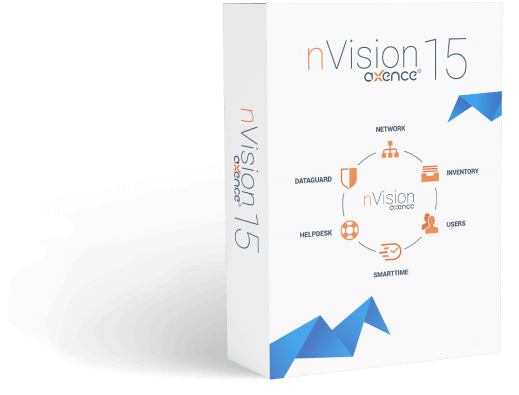
Master the waves of HelpDesk tickets. Discover renewed remote access that makes user support more efficient, saving you a great amount of time.
Activate the highest level of protection!
Utilize network operation auditing, gather information about incidents in the breach registry, and make use of modern widgets in AdminCenter. With nVision 15.0, you have a complete view of potential threats and the current state of security.
Refined remote access
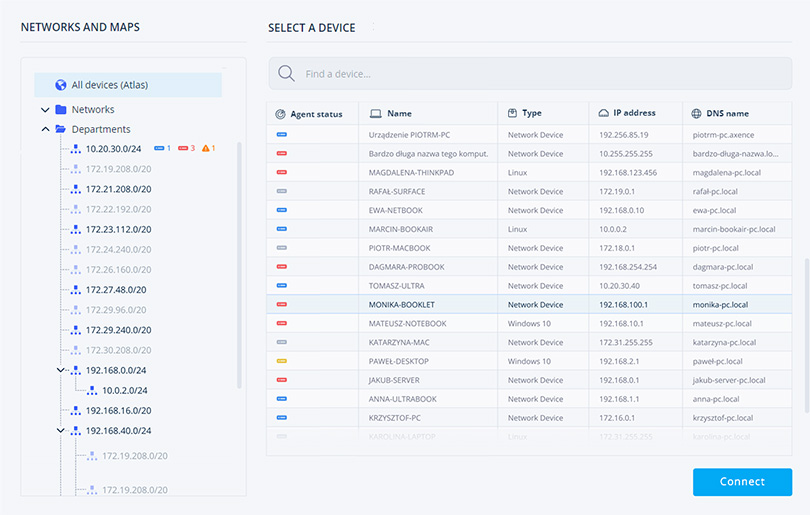
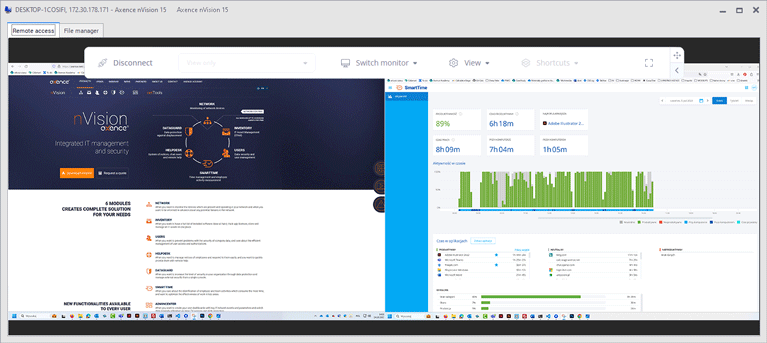
The HelpDesk module has been enriched with a new remote access interface. On one hand, we've updated the interface with the functions you are already familiar with, such as taking control over the workstation, file manager, and remote command prompt. On the other hand, we've added a range of new capabilities. From now on, you can choose which monitor will be displayed during a remote session, and also benefit from simultaneous access by multiple administrators to a single computer.
-
Support and efficiency
We provide full support for terminal servers and have increased the system performance.
-
Unlimited number of sessions
One of the main advantages of nVision is the unlimited number of concurrent sessions in HelpDesk. You can have any number of support staff and assist as many users simultaneously as you wish.
Choose the highest standard of remote support with nVision. See what you gain.
Additionally, harness the full power of the HelpDesk module:
Registry of blockage violations
Do your users often forget about security procedures? Or perhaps you analyze data after an incident has occurred? We present the registry of blockage violations – a unified view of aggregated data from the Users and DataGuard modules. It's a double-edged weapon in the fight against cyber threats.
-
You are notified of every attempt to breach the blockade
You gain a consistent overview of all potential violations. In nVision 15.0, alongside effective blockades of unwanted activities, we provide information about attempts to breach them. Stay updated on attempts to access blocked websites, launch unwanted programs or processes, download blocked files (based on extensions), and connect blocked USB drives.
-
Don't be caught off guard!
Whether due to carelessness and ignorance or the deliberate actions of hackers – any attempt to break security won't escape your attention.
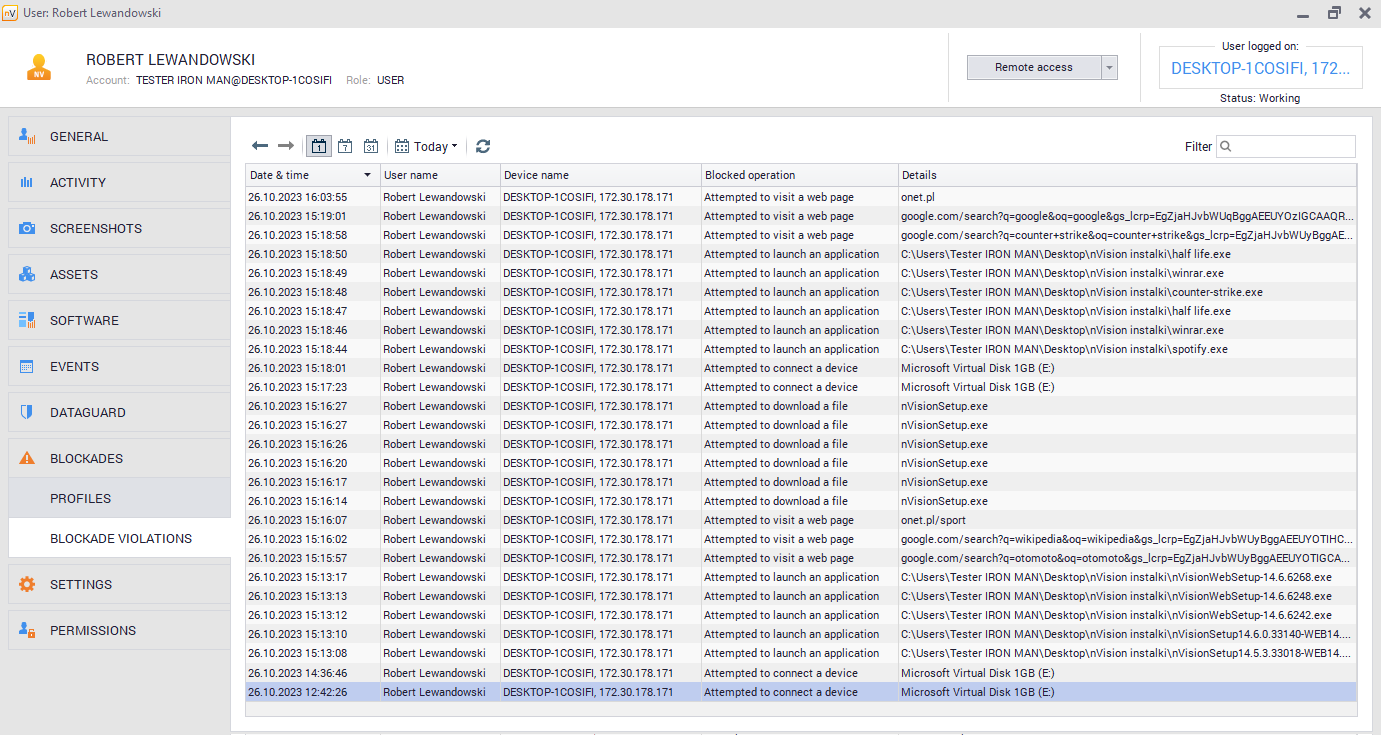
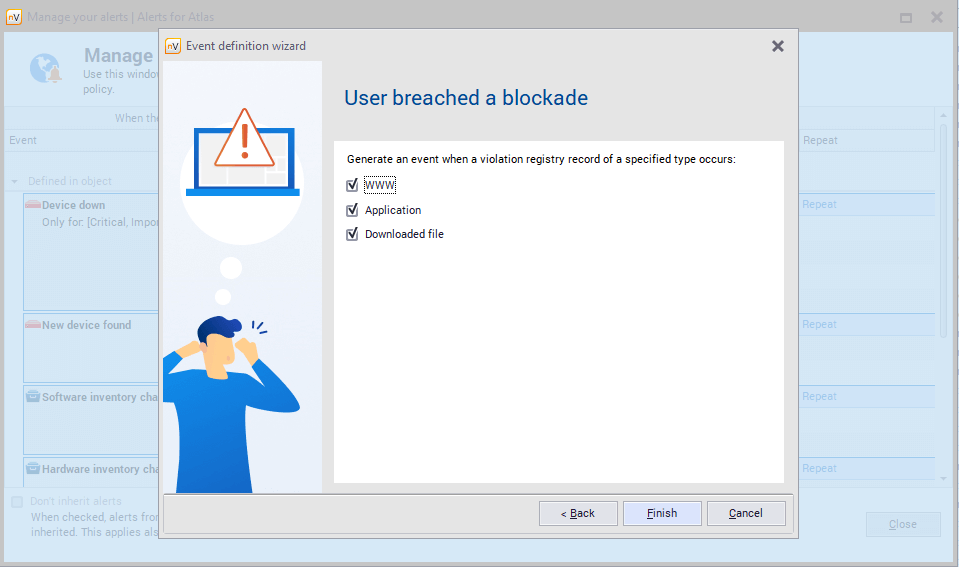
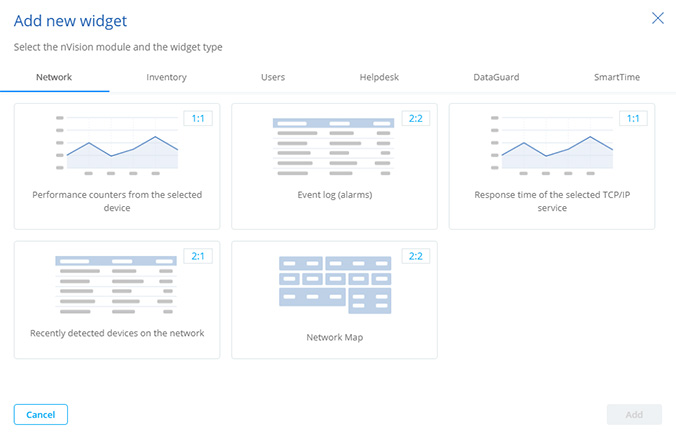
View of security!
Equip your IT department with an excellent threat radar! In nVision 15.0, we introduce auditing of directories on shared network assets and the operations performed by users on them.
-
Monitoring user activity
You can even monitor users activities on computers with Agents installed in terms of file operations from network assets that are shared by devices not supported by Agent, such as Linux servers, NAS and arrays from Synology, Qnap, etc.
-
New widgets in AdminCenter
In addition, new widgets in AdminCenter provide a complete view of the current situation in your organization. The network map provides information about the topology of the infrastructure, and you get detailed data straight from the security tools (Firewall, Antivirus, Bitlocker).
Customized support for your team
nVision 15.0 allows you to customize HelpDesk to meet your specific needs. Your team can work in the way that suits them best, without any restrictions.
-
Restricting the visibility of ticket categories
We have introduced functions for restricting the visibility of ticket categories, which enables you to control them better and keep your tickets in order. A given category can be visible only to certain user groups, making the process more efficient and secure. Users outside authorized groups will not see this category when creating new tickets. You can also implement similar visibility restrictions in Knowledge Base articles.
-
User profiles
User profiles facilitate teamwork on tickets by providing access to key user information. As a result, even if there are several users with the same name in the company, support will go to the right person.
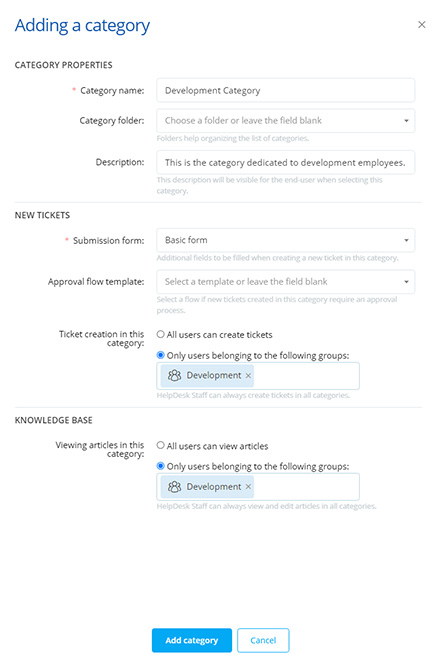

Testimonials
Our customers reviews

Axence nVision® has just the right amount of features and functionality. Installation is quick and easy, the basic configuration and menus follow a logical sequence and are intuitive. nVision Administrators can get it working and collect valuable data in a short time, even before implementing thresholds and alarms.
Jorge Olenewa Network and wireless data communications professor, George Brown College
This product is my go-to for everything I need for my business and my clients. The new Secure Remote Access for remote users is a plus and a great feature that I began to use when it initially came out. I can gather logs to see access, software updates, and so much more. The inventory is well worth the price. I always get great support if ever needed. In fact, I also added this tool to the hospital where I was an IT director for several years. My staff loved it because it was so easy to use and install on all the workstations and servers.
Randal Pacheco PACH Secure Technology LLC
The technical support and training, which can be offered with this software, are revolutionary. At any time, a user can ask for help in the handling of any function – and I do not need to plan a personal visit at some time in the future or try to talk the user through the actions on the phone. I estimate that this function alone saved me 44 hours only in the last month. I will not mention how many troubles it solved within the IT department and the entire organization when I was away on vacation.
YMCA USA
Changelog
See the full list of changes and new functionalities!
New remote access mechanism and interface. Improved remote access performance.
Simultaneous remote access by several administrators to the same Agent. Full support for terminal sessions.
Ability to select the displayed screen during remote access.
New status of tickets: "Solved".
Alerts for incidents collected in the registry of violations.
Registry of blockade violations: a view shared with the Users module that aggregates information about attempts:
- connecting blocked storage media.
Monitoring file operations from network assets shared by devices not supported by the Agent, e.g. Synology, Qnap arrays, etc.
Defining auditing rules in the form of lists.
New widget: "Network map".
New widget: "Registry of blockage violations".
New widget for DataGuard: "BitLocker."
Installing Axence nVision 15.0 Server and Console is not available on Windows 7 and Windows Server 2008 R2.
As of nVision 15.0, remote access within the HelpDesk module does not work on Agents installed on Windows XP and Windows Vista computers.
The new remote access is not available in the freemium version without a valid Service Agreement.