Software inventory allows the applications installed on the monitored user machines to be controlled. There are three categories of entries: audited applications (licensed software recognized by nVision and subject to auditing), non-audited applications (software recognized by nVision, not requiring licensing and not subject to auditing) and unknown applications (detected by nVision, but without a determined fingerprint).
In the case of audited applications, the information on the license type, number of instances within the monitored network and the number of owned licenses is displayed. The data are used to calculate the licensing compliance, which is visually presented and any surplus or missing licenses are highlighted.
To view the software inventory audit:
1.Click the  Audit button in the top part of the window. Audit button in the top part of the window. 2.Select the Software option. 3.To find the required entries more quickly, use the search feature in the top part of the window. 4.To change the number of displayed columns, sorting or grouping methods, expand the menu at the column headers. 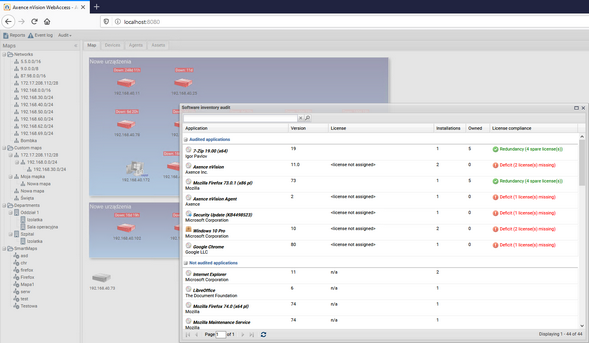
|







