|
As of 17 December 2021, in accordance with Directive 2019/1937 of the European Parliament and of the Council (EU) of 23 October 2019, the vast majority of companies and institutions will have to provide protection to their whistleblowers, i.e. individuals who, without any legal consequence, identify any irregularities that occur in the organization or establishment and report them using special procedures. These persons must be provided with confidentiality and personal data protection. Therefore, one of the new features in Axence nVision® version 13 is the system for creating and processing anonymous tickets which meets the requirements of the above-mentioned directive.
NOTE! For anonymous tickets to work properly, you must correctly configure the HelpDesk in nVision®, as described further in this manual.
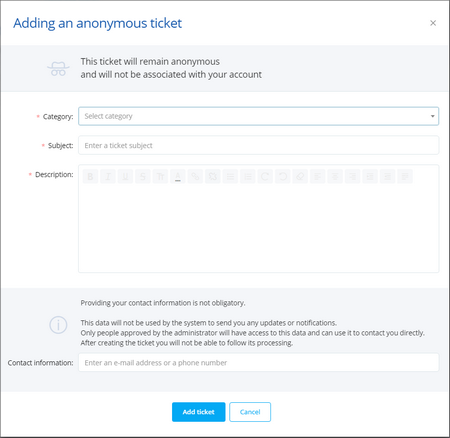
The anonymous ticket setting panel - including, for instance, the legal materials to help implement appropriate procedures within your organization - can be found in the Settings > Whistleblowers section in the HelpDesk. The initial settings are available in two different configurations, depending on whether nVision has been previously used and updated to the latest version 13 or it is a new installation.
 Current installations (update from an older version of nVision®) Current installations (update from an older version of nVision®)
To display the Anonymous ticket setting panel, log in to the HelpDesk module as the Administrator and:
|
1. In the flyout menu on the left side of the window, click the Settings.
|
2. Enter the whistleblower settings - Whistleblowers.
|
If you have already used nVision and updated it to version 13:
|
3. An additional message will appear in the anonymous ticket setting panel.
|
4. The anonymous ticket creation option is disabled by default.
|
If you click the “Yes, enable” button below the message, the anonymous ticket creation option will be enabled.
|
In addition, the category named Violations (with the category description - Anonymous violation tickets) will be created in the HelpDesk.
|
If you click the “No, do not enable” button, the message will no longer be displayed, the anonymous ticket creation option will not be enabled, and no category named Violations will be created in the HelpDesk.
|
You will need to manually enable the anonymous ticket creation option and create the category for anonymous tickets.
|
 New nVision® installations New nVision® installations
To display the Anonymous ticket setting panel, log in to the HelpDesk module as the Administrator and:
|
1.In the flyout menu on the left side of the window, click the Settings. |
2. Enter the whistleblower settings by clicking the Whistleblowers link.
|
If you have not used nVision yet (new installation of nVision version 13):
|
3. In the anonymous ticket setting panel, the category created in the HelpDesk, Violations (with description - Anonymous violation tickets), is automatically assigned to anonymous tickets.
|
4. The anonymous ticket creation option will be enabled by default.
|
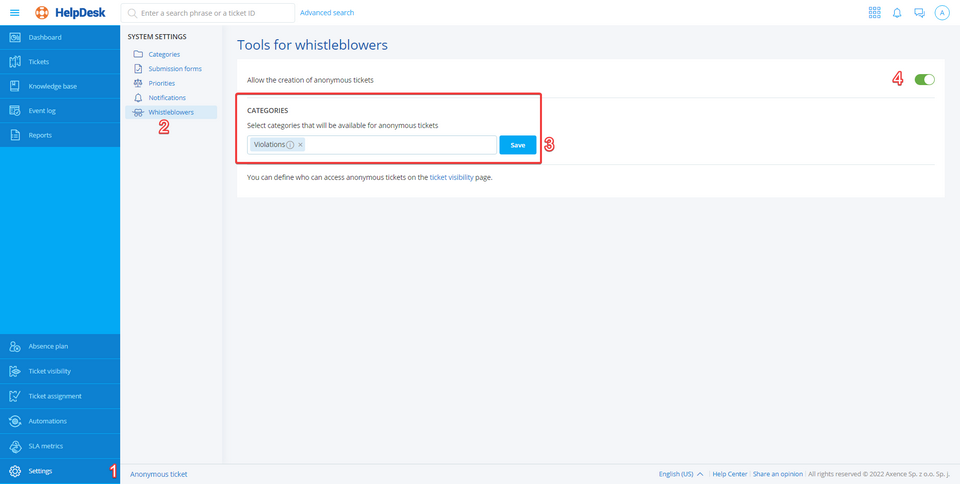
|
|







