We are constantly improving things, so that the quality for you is consistent
Our Axence nVision® software not only keeps abreast of what is happening in the IT industry, but sets the trends for change itself. We make sure that the newly introduced features are what IT experts expect.
See what new features we are preparing for you!
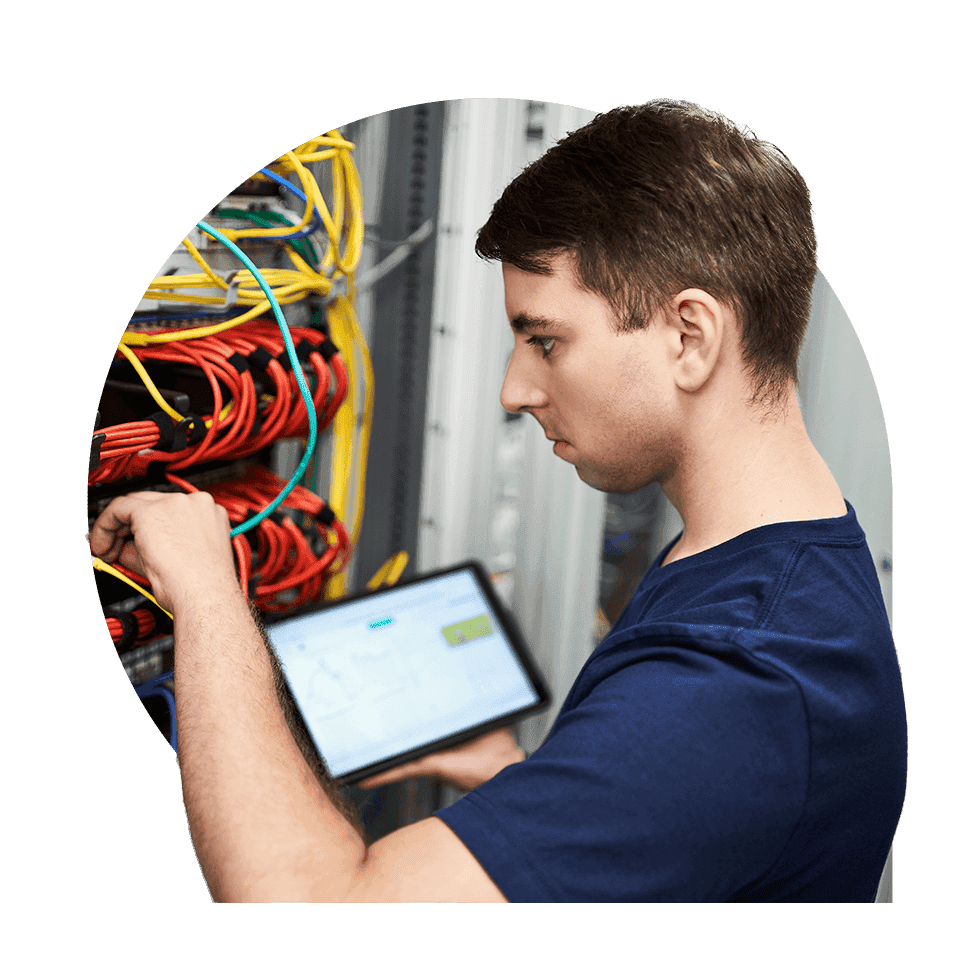
What's new in nVision?
Axence nVision® highlights
See changelog
Linking HelpDesk tickets with Inventory assets
You can find out which devices cause the most problems and should be replaced first. This is also crucial from the point of view of ITSM processes, in particular Incident Management and Problem Management.
Dedicated page in HelpDesk for Whistleblower reports
The page allows whistleblowers to report violations anonymously, in full compliance with applicable law.
New Powershell command line
A new PowerShell command line that, like the best assistant, will make computer management much easier and faster for you.

Enhanced reporting across all modules
Now you can easily create custom reports and summaries in every nVision® module. Working with data has never been more intuitive.
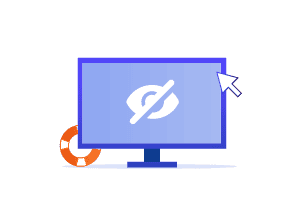
Screen masking during remote support
Ensure full privacy during remote assistance by masking the user’s screen while you work.
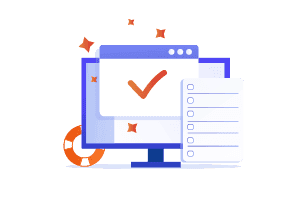
Remote support for devices without monitors
You can now remotely connect to headless computers — full support, even in challenging environments.
Relations between assets in Inventory module
You can create relations between any assets and describe them. It’s a feature to support risk and incident analysis, which is required by the NIS2 directive.

Renewed HelpDesk and whistleblower service
The Whistleblower Protection Act imposes specific obligations on entities. With the current version of Axence nVision®, you will comply with these requirements.

Register of blockade violations
Be on the lookout for attempts to access blocked sites, run unwanted programmes or processes, download blocked files and connect blocked memory sticks.