Secure and support remote work
 Provide support to dispersed teams and maintain network security as if you were in the office environment.
Provide support to dispersed teams and maintain network security as if you were in the office environment. Learn how to protect your company’s critical assets and reduce exposure to cyber threats.
Learn how to protect your company’s critical assets and reduce exposure to cyber threats. Ensure smooth and safe communication between remote users.
Ensure smooth and safe communication between remote users. Get live insight into employees activity.
Get live insight into employees activity.
Key takeaways of remote work
Some aspects of the pandemic reality have stayed with us for longer and they are not just a passing trend for organizations. One is certainly remote working, which has become the new normal. Apart from numerous benefits for employees, it also posed new challenges to an already existing threat landscape. And whether it's a hybrid work model or completely remote one, they still require the same amount of security measures.
Security ends with access
of organizations are most concerned with protection of sensitive data as users connect remotely.
Source: Remote Work From Home Report
Lost productivity
of organizations have their productivity impacted on a daily or weekly basis due to access issues.
Source: StrongDM
Unmanaged access
of organizations allow employees to access corporate apps and data from their personal devices.
Source: The 2022 Workforce Security Report
Remote work security challenges for IT
Poor security practices and inadequate safeguards make an organization that encourages remote work a hunting ground for a threat actor. Typically, remote workers are the first to encounter security threats. They are also often the trigger for network security incidents that can quickly spread to the rest of the organization. Therefore, ensuring a secure, efficient and well-organized work environment for a remote workforce is the biggest concern for IT departments.

Lack of user awareness
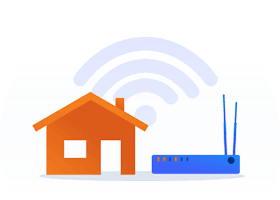
Accessing through home or unsecure public networks

Use of personal devices (BYOD)
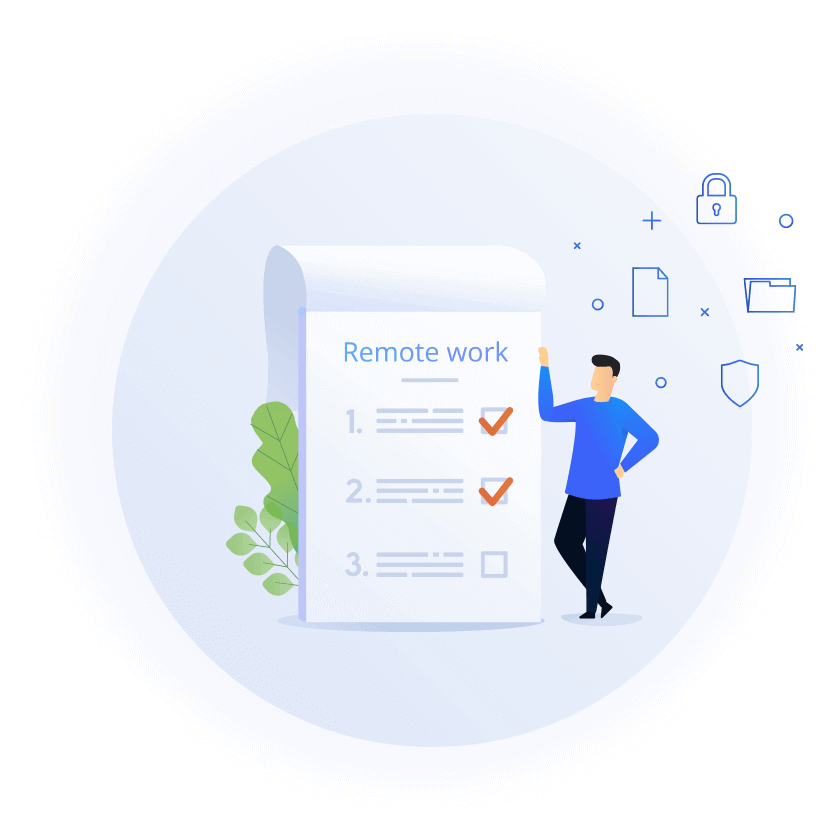
Check if your organization is ready for remote work
For sure, you must be curious now about how well your organization is doing at ensuring security for remote working. You can find it out by reviewing the questions below. Please, keep in mind that this checklist is not exhaustive, as there is no one-size-fits-all approach to remote work cybersecurity and efficiency. However, completing these questions should give you a rough understanding of the cybersecurity level for remote work in your organization, and may be a good baseline to take further steps.
Always keep remote work in check
With Axence nVision®, our all-in-one solution for ensuring the efficiency and security of corporate networks, you will be able to keep remote work in place. Our software will help you out in 5 key areas:

Remote support
 Convenient and consolidated communication channel with remote employees
Convenient and consolidated communication channel with remote employees Managing and responding to user service requests easily
Managing and responding to user service requests easily Providing quick remote support and reducing costly downtime
Providing quick remote support and reducing costly downtime

GDPR compliance and accountability
 Identifying the data flows and associated risks within your organization
Identifying the data flows and associated risks within your organization Providing insight into actions that are needed to mitigate risk and achieve greater compliance
Providing insight into actions that are needed to mitigate risk and achieve greater compliance Accountability in the event of incidents thanks to detailed activity summary
Accountability in the event of incidents thanks to detailed activity summary

Insight into employee activity
 Time management and measuring user activity
Time management and measuring user activity Identifying the most time-consuming activities of particular users and the whole teams
Identifying the most time-consuming activities of particular users and the whole teams  Optimizing work efficiency in key areas
Optimizing work efficiency in key areas

Data loss risk reduction
 Securing all information sent to the company's network from a private computer via encrypted connection
Securing all information sent to the company's network from a private computer via encrypted connection Blocking and monitoring of external storage media to prevent important files from leaking out of the organization
Blocking and monitoring of external storage media to prevent important files from leaking out of the organization Ensuring efficient management of user access and user authorization
Ensuring efficient management of user access and user authorization Monitoring devices connected to your network and informing in advance about potential network failures
Monitoring devices connected to your network and informing in advance about potential network failures

Remote hardware and software monitoring and configuration
 Providing a complete list of all installed software, managing licenses, and automating fixed assets and computer inventories
Providing a complete list of all installed software, managing licenses, and automating fixed assets and computer inventories Detecting redundant software licenses and optimal use of assets
Detecting redundant software licenses and optimal use of assets Software repository with the possibility to create software presets (lists of secure applications) that are easy to access and can be self-installed by the user
Software repository with the possibility to create software presets (lists of secure applications) that are easy to access and can be self-installed by the user Live tracking of the most important network parameters
Live tracking of the most important network parameters
Claim your free e-book!
Now that you know the gaps and shortcomings in adapting your organization for remote work, you can delve deeper into the topic. To help you with that, we have prepared a free e-book which will give you steps you need to make your remote work safe and up-running.
With our e-book Best Practices for Secure Remote Work you will:
 Identify specific areas where your corporate network is at risk
Identify specific areas where your corporate network is at risk Get actionable ways to organize safe and efficient remote work in your organization
Get actionable ways to organize safe and efficient remote work in your organization Receive recommendations on best practices and tools.
Receive recommendations on best practices and tools.
The e-book is free and you can claim it by signing up for the webinar!

Join our webiar and learn how to prepare for the shift from on-premises to remote work scenarios!

- Title:Secure Remote Work and Support with Axence nVision®
- Host:Marcin Matuszewski
- Watch online:Instant access upon form submission
Here are some of the questions we are going to cover during the webinar:
 How to prepare your organization for remote work upholding internal working standards?
How to prepare your organization for remote work upholding internal working standards? What can you do to guard against cyber threats when working remotely?
What can you do to guard against cyber threats when working remotely? How can you make communication among remote teams secure?
How can you make communication among remote teams secure? How can you provide technical support to your remote teams i.e. remote access, ticketing system, end-point management?
How can you provide technical support to your remote teams i.e. remote access, ticketing system, end-point management? How to ensure high productivity of your remote workers?
How to ensure high productivity of your remote workers?
The e-book is free and you can claim it by signing up for the webinar!
Registration form
Organizer
Axence is a leading producer of software for comprehensive management of computer networks, with over 18 years of professional expertise. Axence solutions are well-suited to both companies and public institutions, regardless of their business profile and network size.
Our flagship product, Axence nVision®, caters to the needs of IT administrators and security officers enabling them successful management of IT infrastructure and security.
We are proud to record 3500+ clients of our software worldwide, and the number is still counting!


