The settings depend on a specific device. Examples of requirements and settings:
1.To enable Wake On LAN feature, an ATX power adapter, at least 1A, +5Vsb is necessary. 2.BIOS settings:
in Power (Management) or Advanced tab, enable Wake On LAN – the option can have different names, e.g. Wake On LAN, MAC Resume From S3/S4, MACPME Power Up Control, Power On By Onboard LAN, Power Up By Onboard LAN, Resume by LAN, Resume By WOL, Resume on LAN, Resume on LAN/PME#, Wake on LAN from S5, Wake Up On LAN, WakeUp by Onboard LAN or WOL (PME#) From Soft-Off. 3.Network adapter settings: a.Navigate to the network adapter settings in Windows / Control Panel / Device Manager. b.Set the options in the Energy Management tab to enable the waking up of the machine (option names depend on the network adapter, e.g. “Allow the device to wake the machine from sleep mode”). c.Enable waking and Wake On LAN in the Advanced tab – option names can differ depending on the network adapter. Examples of settings are presented below: 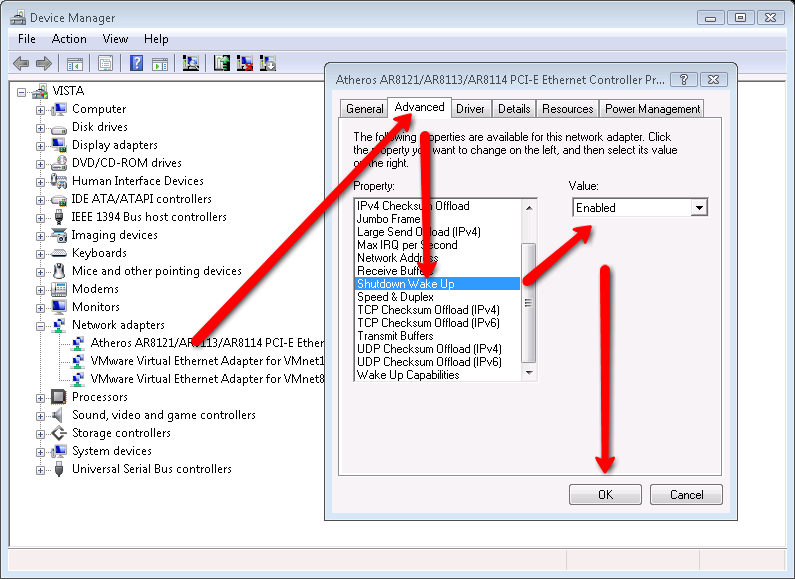
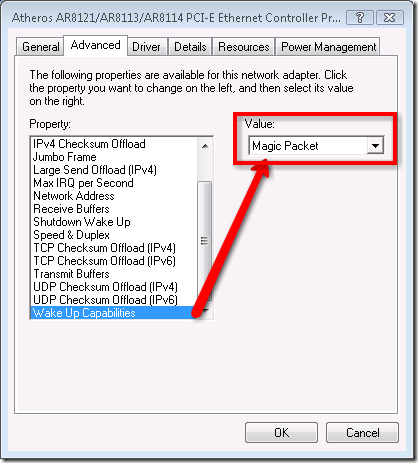
|







