To manage the Syslog server:
1.Select Syslog server from the Tools tab on the ribbon. 2.Messages detected by the server are displayed in the Syslog Server window. You can choose the period of the displayed data (hour, day, week, month). 3.To configure the server, click the Configure button in the top part of the window. 4.Set the listening port. Mark the Server autostart field, if it should be launched automatically on application startup. 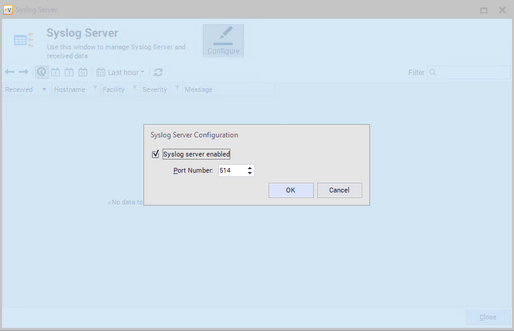
5.In the administration panel of a particular device, give the address and port of the Syslog server to which messages will be sent. It is the address of the nVision server and the port configured in 4. |







