|
In order to change the Agent’s profile, select the Manage your Agent profiles option on the ribbon (in the Tools page).
Agent profile settings are divided into 2 tabs:
General
General settings allow to:
•enable scanning user files by extensions.
The legality of the files kept by the user may constitute a problem. Therefore, nVision allows files with an extension suggesting the involvement of copyrights to be monitored. It is possible to add and remove the files from the list of monitored user files. In particular, to add the most common multimedia file extensions to the list, click the Add multimedia extensions button. To monitor a different file type, enter their extension in the list (comma separated), •define the TCP ports on which traffic in applications is to be blocked by the Agent. Compatibility
•Monitoring bandwidth usage
Allows the monitoring of total inbound and outbound transfers, with a division into local and Web transfer, and the bandwidth usage by browsers, e-mail client, etc. •Application blocking integration Allows the Agent to block the applications defined in nVision configuration.
•DataGuard integration
If data protection is enabled, data media used by the user are monitored and access rights management is enabled. •Integration with TCP/IP stack
If this option is unchecked, blocking websites and monitoring e-mail headers is impossible. If there are problems with specific applications or access to web pages (e.g. internet banking websites) after the integration is enabled on the computer with Agent, add the process names of these applications or domains to the exception list. •Monitor SSL/TLS traffic This option allows monitoring e-mail headers even where such correspondence is encrypted.
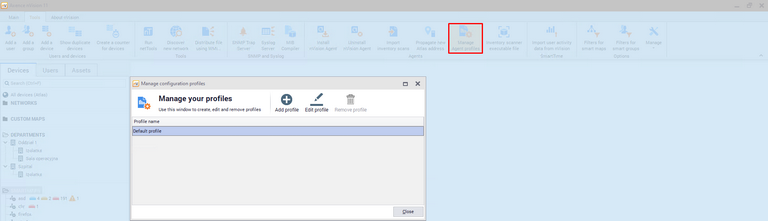
| 






