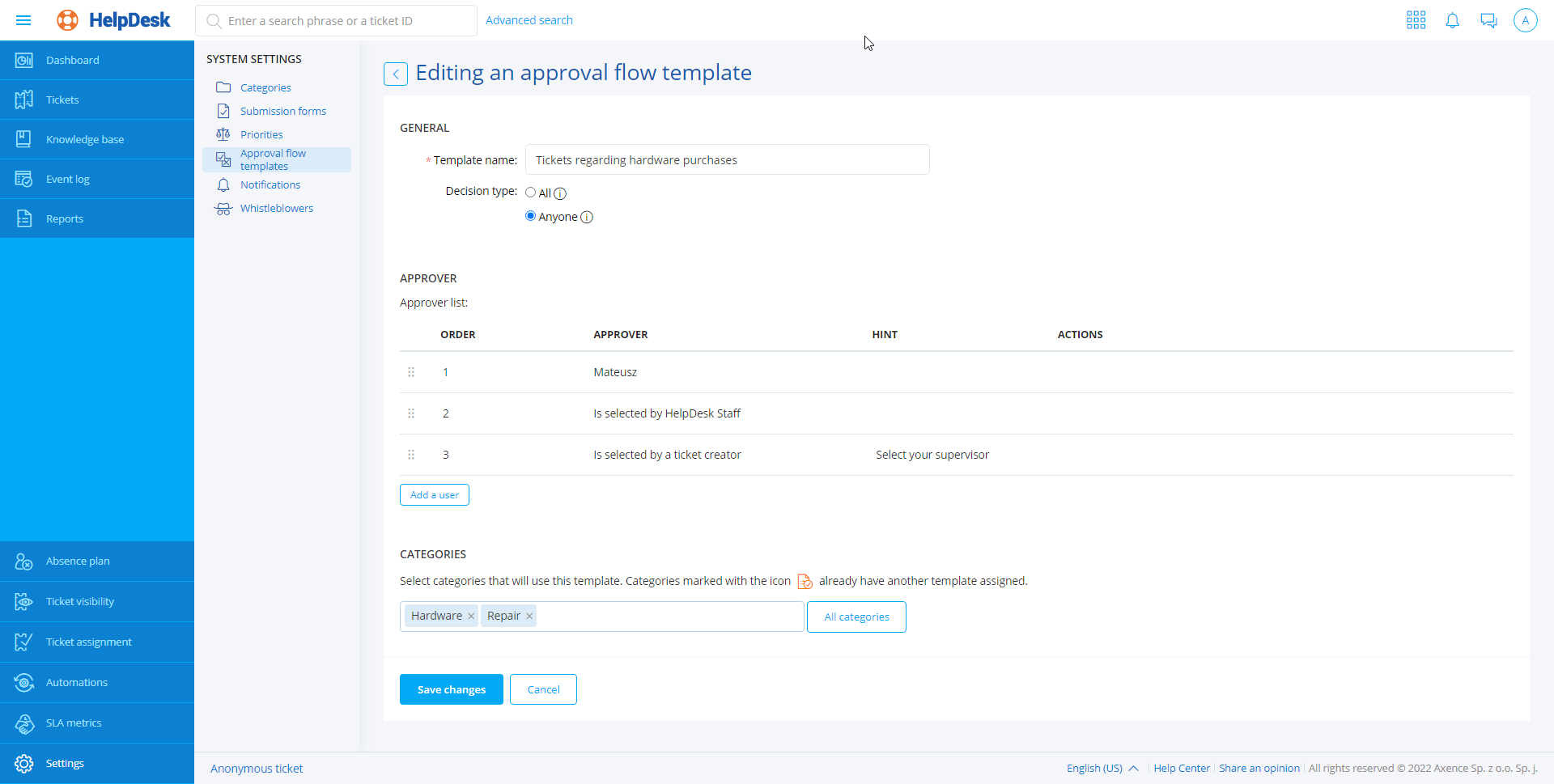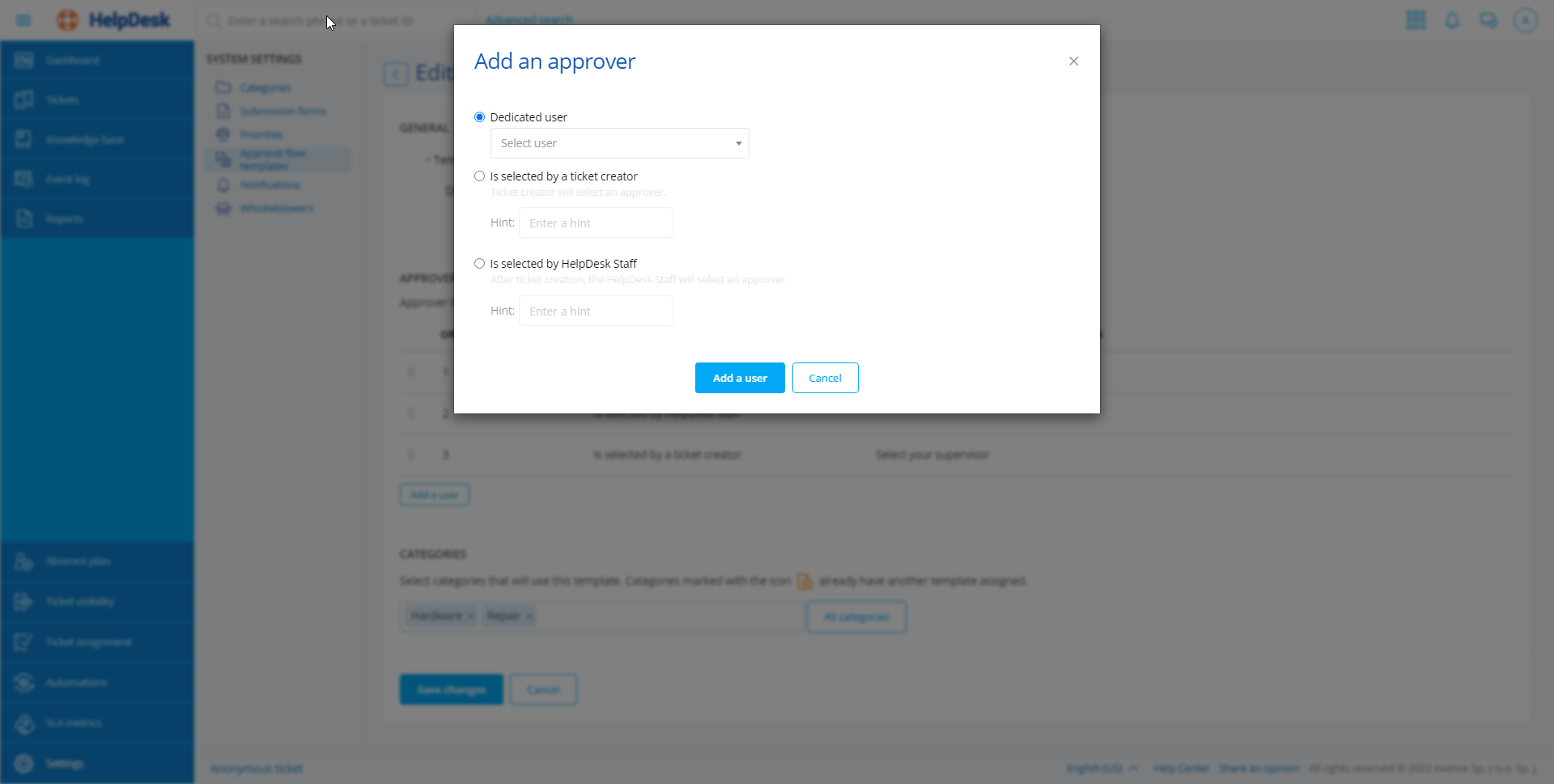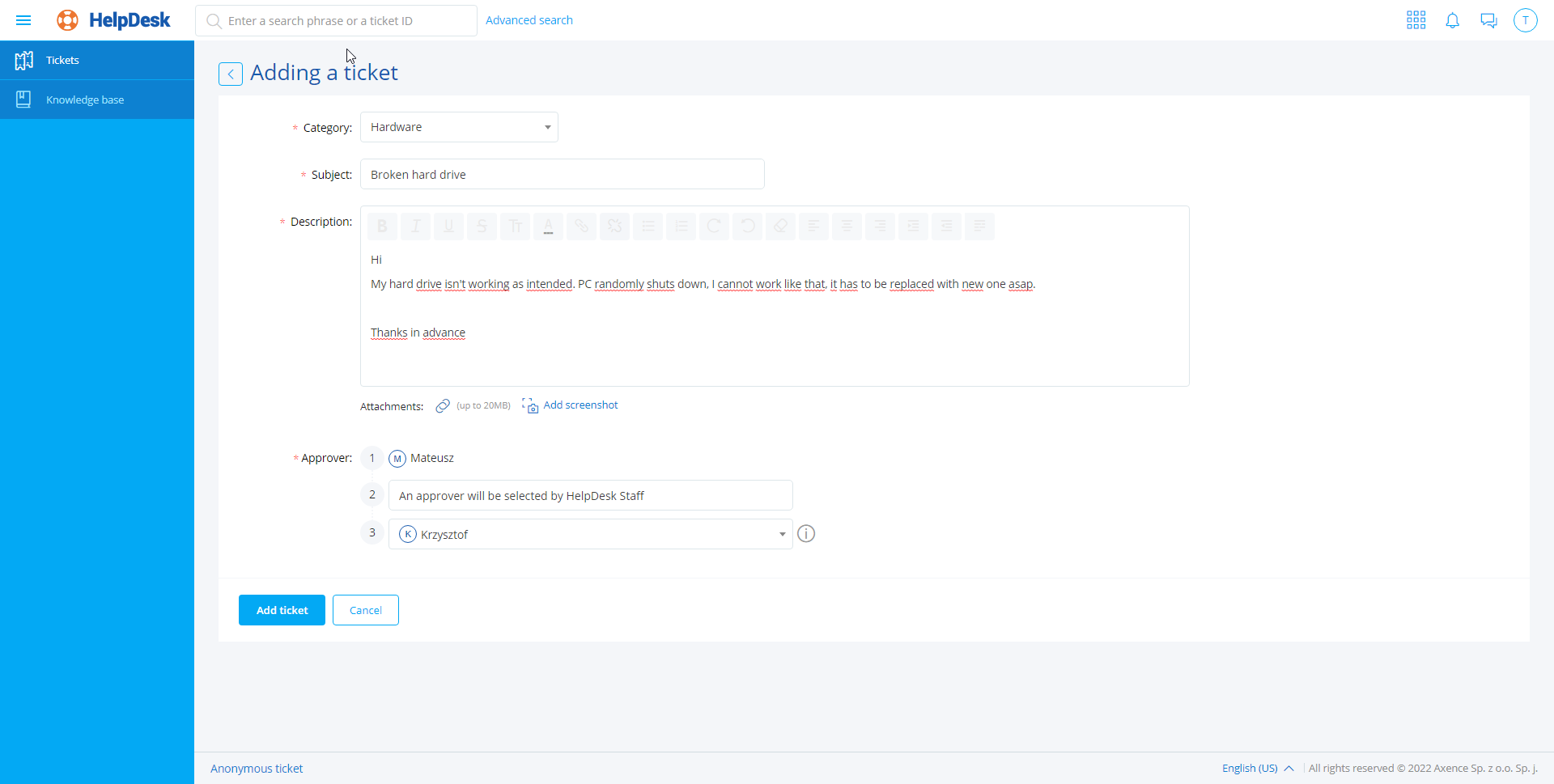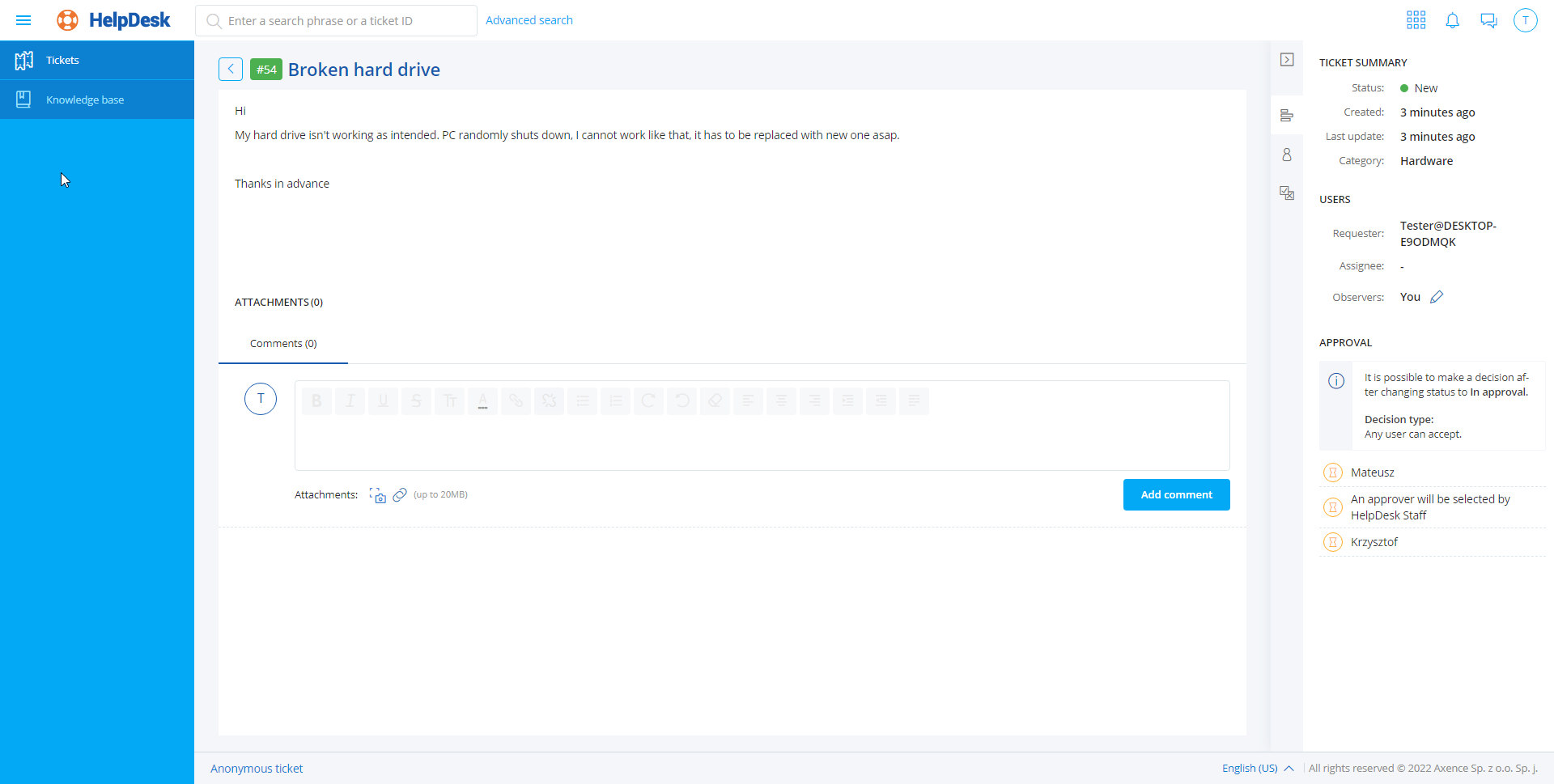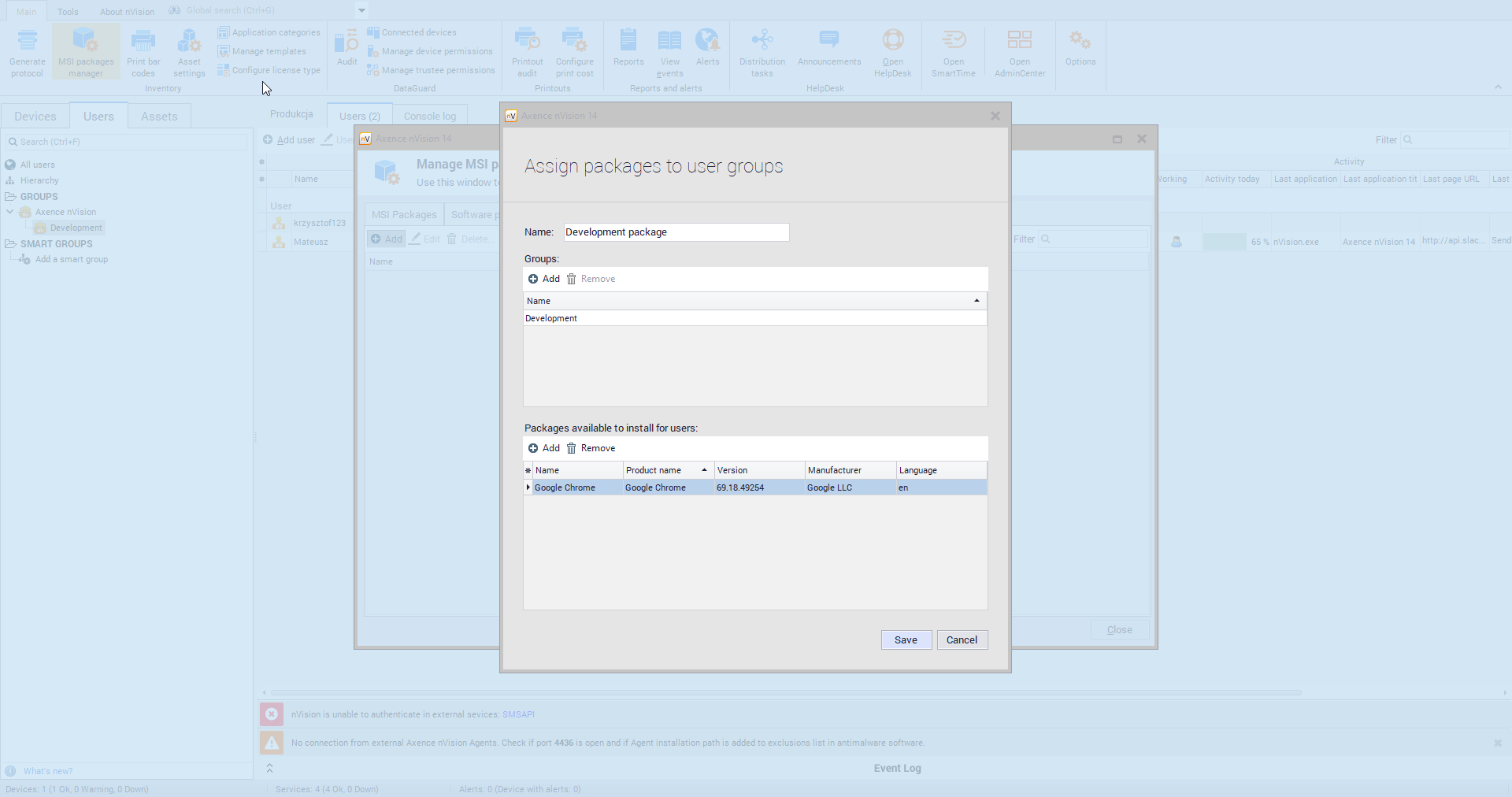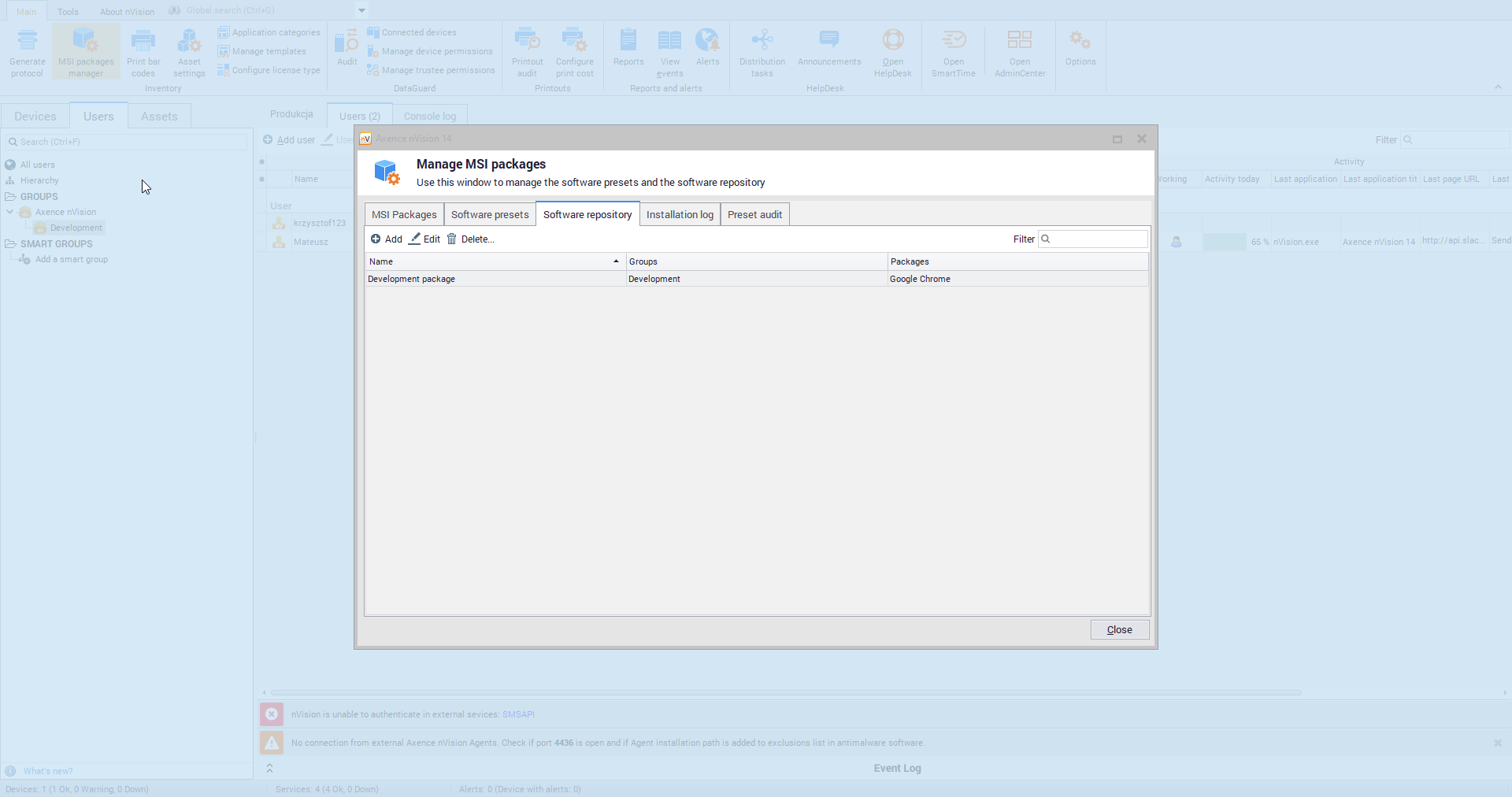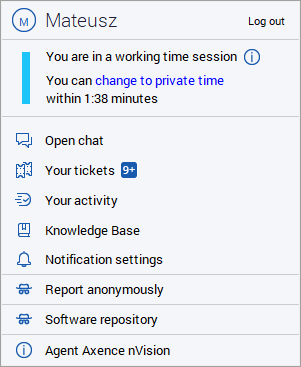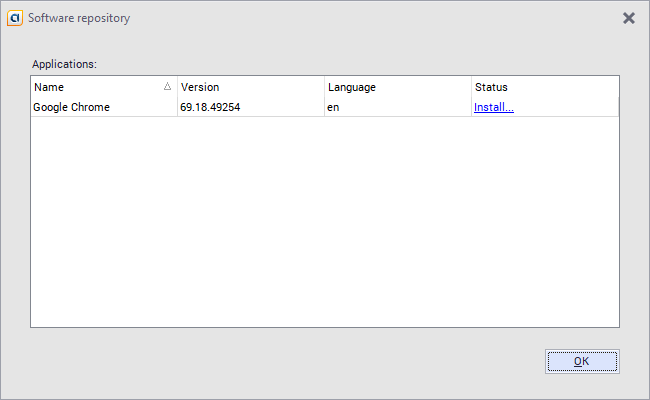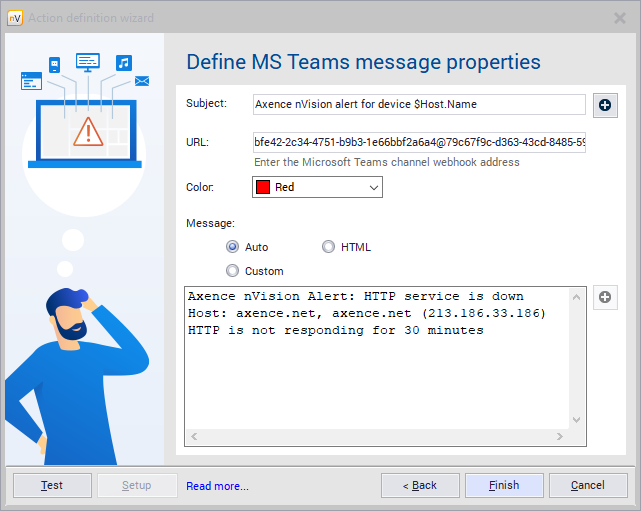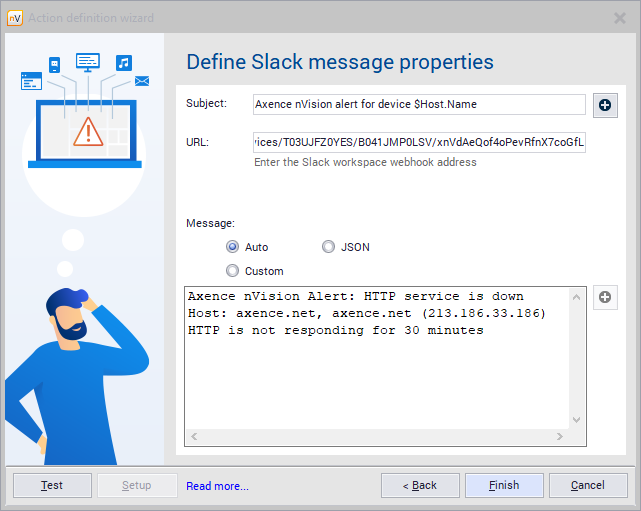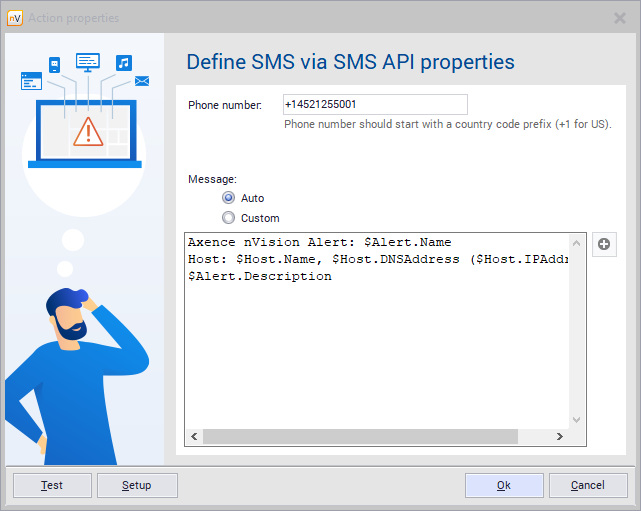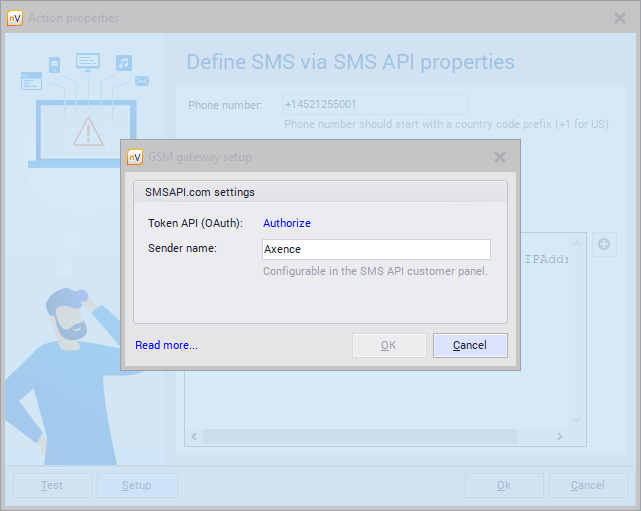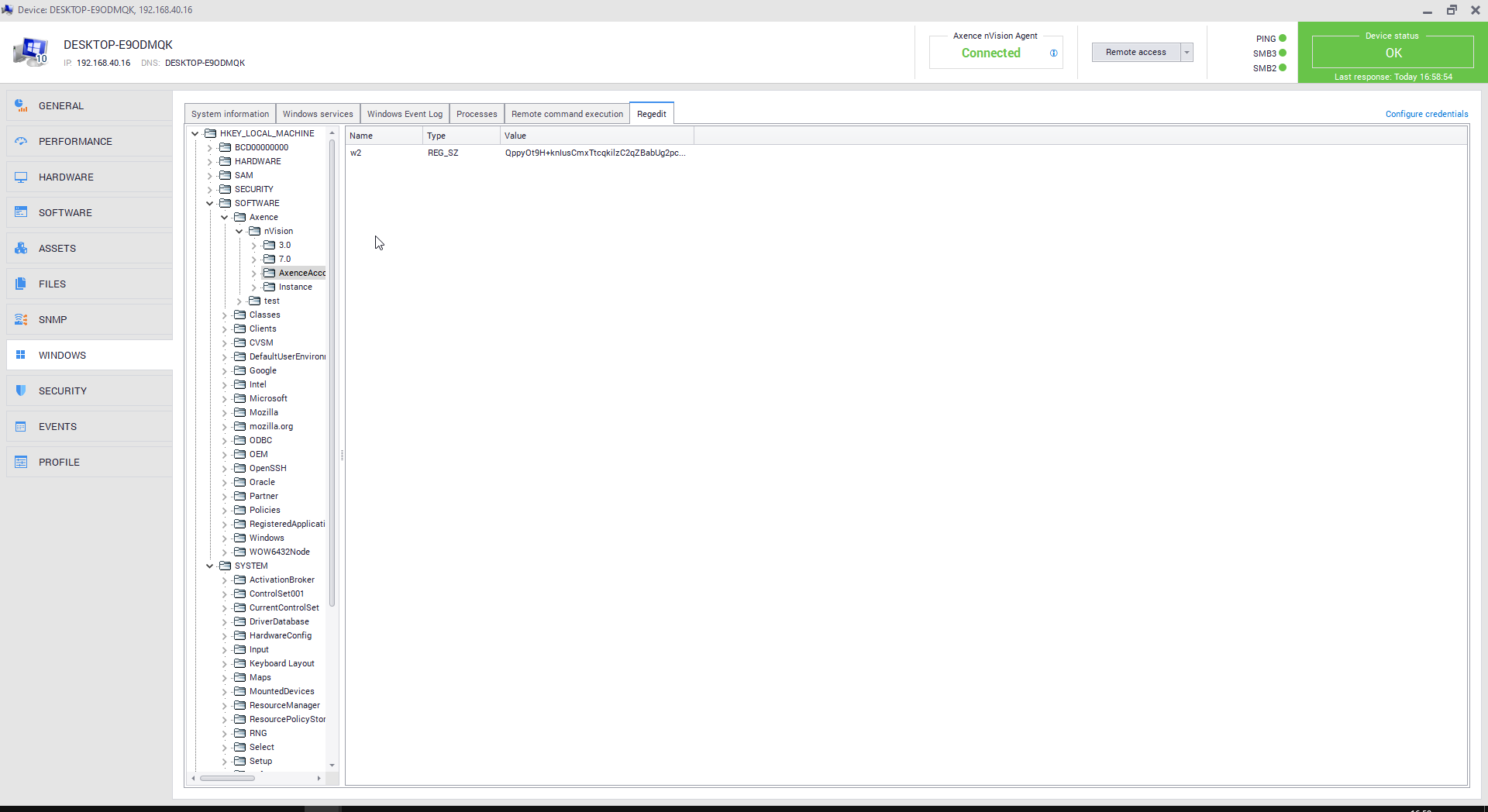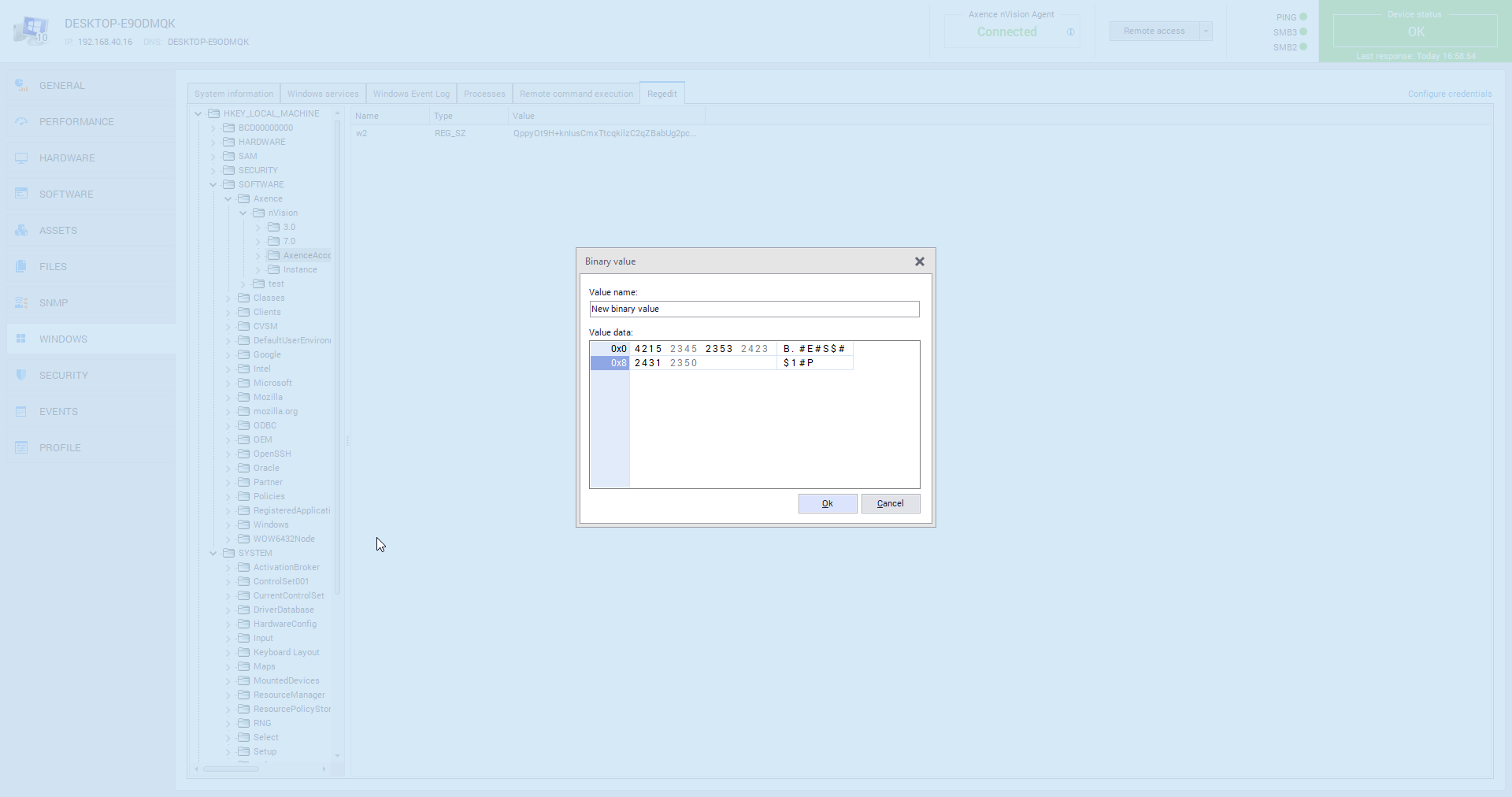What's new in nVision® 14?
Ticket approval in HelpDesk
Facilitate the decision-making process in your organization! No more waiting for being granted the access! In Axence nVision®, you can easily create your own ticket approval flows, indicating the people who should make a decision regarding the execution of a specific ticket. Model flows adjusted to the structure of your organization and match them to the ticket category. The system itself will send notifications with a request for approval and notify the appropriate people.
Create procedures that will allow you to easily meet audit requirements or security standards, as well as ensure the accountability of the entire decision-making process. You gain indefinite possibilities of defining flows - any chosen users can participate in the process, and the decision itself may be required from one or all of the people involved in the process. You can also apply the flow to existing tickets.
Build approval flows for various applications
 purchase / equipment replacement
purchase / equipment replacement granting access rights to users
granting access rights to users license purchase and software approval
license purchase and software approval
... and any other tasks, the solution of which requires the approval of superiors or employees of other departments!
Decision-making automation with nVision:
Software repository
Make your daily work more convenient! Instead of constantly authorizing the installation of the same application on dozens of computers, it is enough to add it to the list of trusted programs and each user will be able to install it themselves.
Thanks to it, the IT department gains time to do more important work and the users can enjoy greater independence. No more requests to install a PDF reader, graphics program, or an alternative web browser. From now on, a set of authorized applications is created by the IT department, and users have access to them directly from the nVision agent on their computers.
 See the view
See the view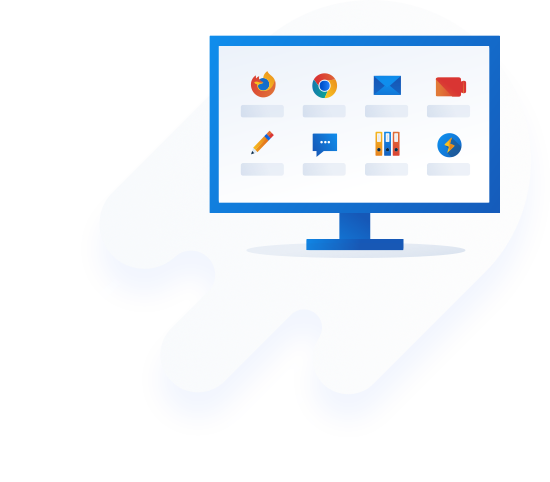
New notification channels about alarms
MS Teams and Slack
Receive notifications about alerts generated by nVision via popular instant messengers. Just after text messages, e-mails and desktop notifications, this is another method that allows you to quickly react to potential security threats to your network.
SMS API
You do not have access to SMS gateways? Now you can also use the commercial SMS API application to send numerous messages directly to your phone.
 See the view
See the view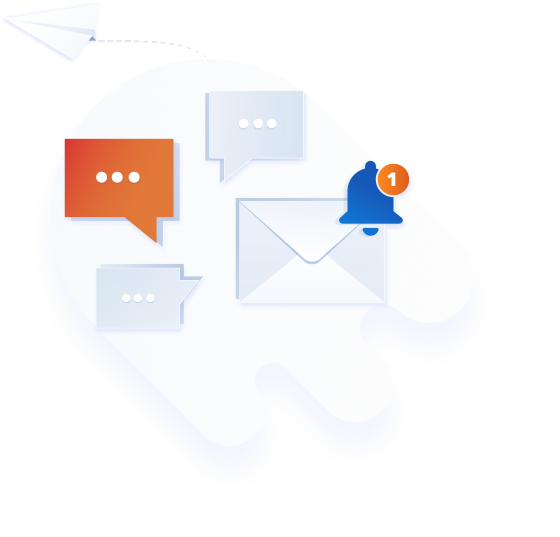
Registry editor from nVision
Gain the ability to edit the registry on devices with the Agent installed. Communication within the registry editor is fully encrypted. This is another action in HelpDesk that you can perform remotely!
 See the view
See the view
Changelog
See the full list of changes and new functionalities
Get started with the new version
Do you have a valid Service Agreement?
Download for freeYou don't have a valid Service Agreement?
Get a quote