To successfully monitor all devices in your network you must perform several steps even before you start the nVision network scanner. First of all you have to properly configure SNMP devices (the most important is setting the proper IP address and SNMP community). For more information about SNMP device configuration you should refer to the appropriate device documentation.
Configuring credentials
To monitor SNMP, you also need to provide the SNMP community. You can specify the community in the Host info window on the SNMP tab.
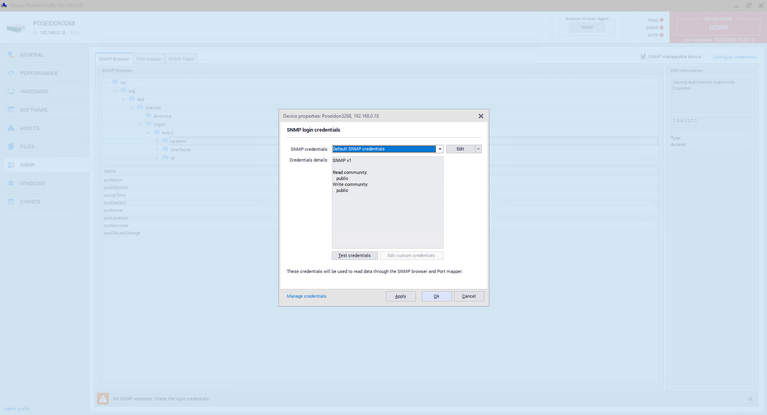
Requirements for monitoring SNMP devices
Monitoring
|
Protocols used
|
Requirements
|
SNMP performance counters
Ports and interfaces on switches and routers
Network traffic
|
SNMP
|
•Login credentials properly set •Host configured as SNMP manageable •At least one interface checked as supporting SNMP. •SNMP properly configured on the remote host. •Availability of specific SNMP OIDs and tables on the remote host. |
Additionally to the above requirements, the firewall on the remote host must be properly configured. The following table lists the ports that must be open:
Protocol or monitor
|
Required open ports
|
SNMP
|
UDP 161,162
|
|







