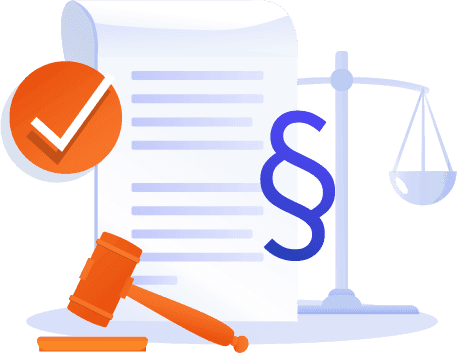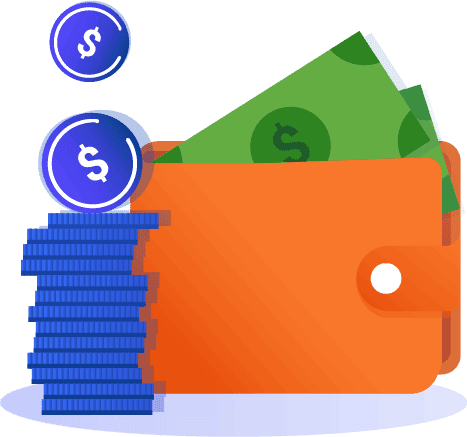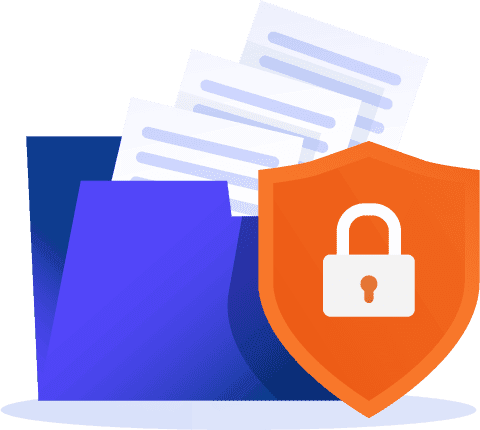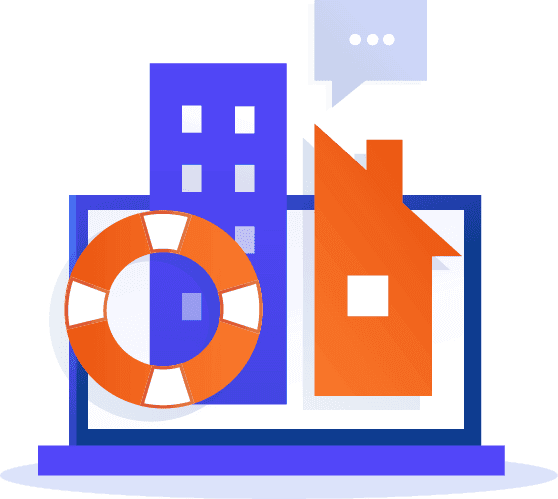One tool to rule IT
Axence nVision® monitors your network and its users, allows you to inventory your hardware and software, enables remote assistance, and protects your company's data from leaks. We've taken special care to make sure it's easy to deploy, simple to manage, and a pleasure to use.
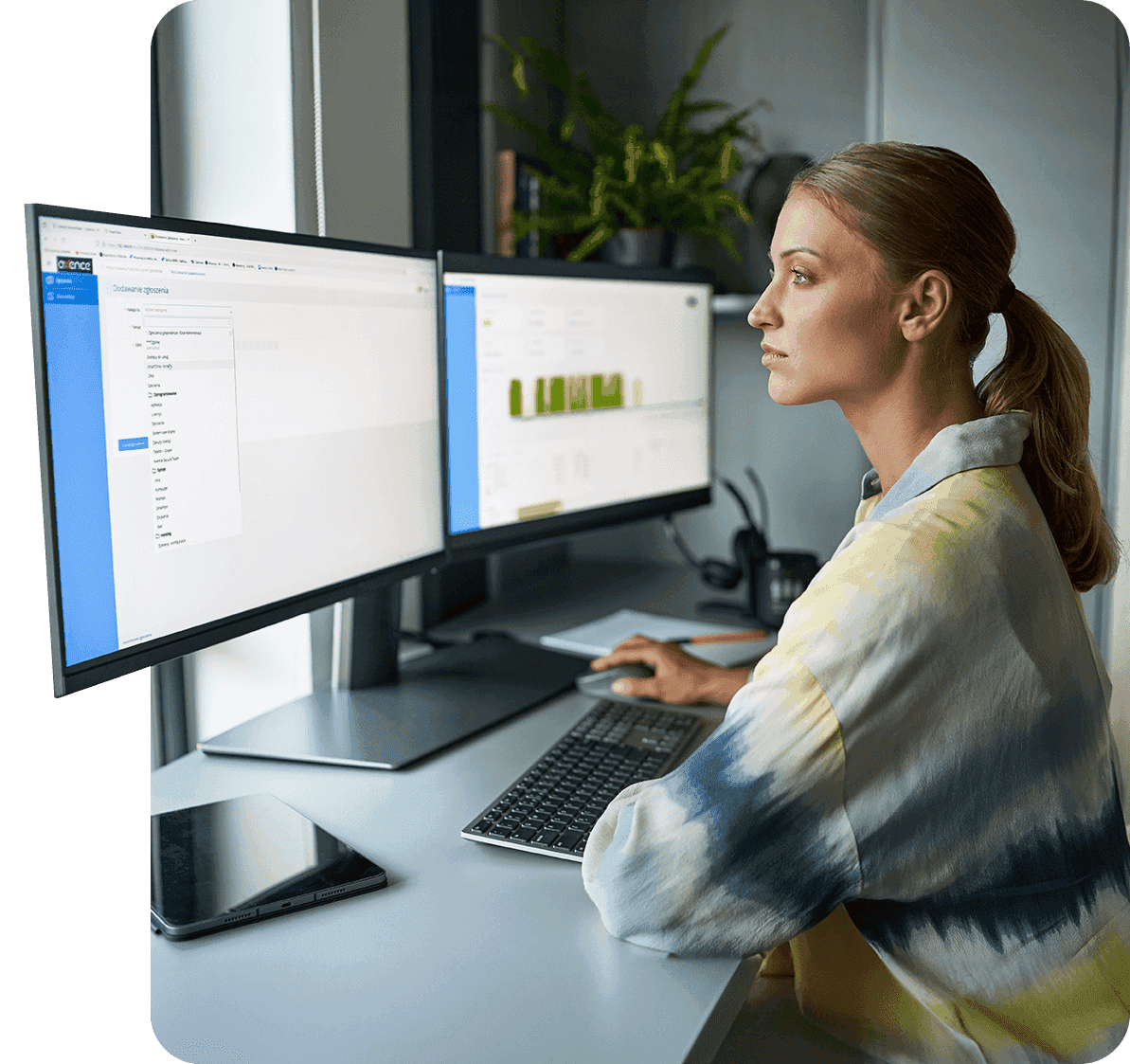

It's already working well for them:
How can Axence nVision® support you?
We developed Axence nVision® to streamline and simplify your work. Whether you're an admin, a security expert, or you've been assigned other tasks in the IT department, we know what each of these functions entails. That’s why we combined everything that is useful in your daily work into one tool. And don’t just take our word for it. See for yourself just how much you can do with nVision:
nVision puts everything in one place
Our software will help you with all the key aspects of an IT expert's job.

Knowledge of ITAM/SAM/CMDB resources
You have full knowledge of the resources in your IT infrastructure. You can easily perform audits. You control all the resources in your network. You can also easily inventory them.

Network monitoring and anomaly detection
You know what is happening in your network. Numerous alarms, which you configure to support you in your daily work, will let you know whenever action is needed!
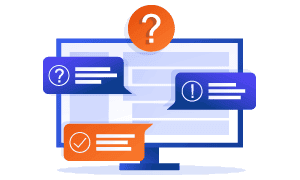
Remote support and ITSM & service desk ticketing system
You can remotely assist users in a simple and effective way. You have a complete, automated ticket system and knowledge base. You also monitor the SLA.
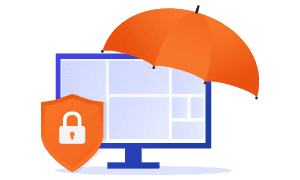
Security
You manage security and have access to all logs. When the situation requires it, you can trace the whole incident step by step.
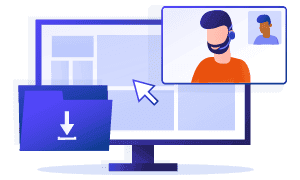
Endpoint Management
You remotely install everything necessary on users' workstations. You have access to a remote desktop. You can also remotely perform all actions on workstations.

AdminCenter + data for SOC
This is your IT command and security center! You have everything under control and are one step closer to creating your own SOC.

nVision means security and effective IT management.
Our clients represent a wide variety of industries and sectors. We provide comprehensive support and digital security in industries such as:
Public sector and educationˬ
Our software effectively supports public offices and institutions as well as schools and universities in Poland and abroad.
Healthcareˬ
We are very active in the healthcare field. We help protect the confidential medical data of patients of hospitals and clinics across the country.
Industry and manufacturingˬ
Industrial plants are eager to use solutions from nVision tohelp prevent cyber-attacks, manage networks & IT infrastructures and ensure production continuity.
Finance and bankingˬ
Banks and financial institutions trust nVision to meet the highest security standards, protecting their customer data and IT systems with our cutting-edge security measures.
Commerce and e-commerceˬ
Both traditional and online retailers use nVision for reliable, secure digital operations and stable IT environments. We are present in many large trading companies. Among our clients, there is no shortage of e-commerce giants, but also companies with stationary sales.
Different tools for different needs
Axence nVision®, consists of six modules that together will provide you with support in key areas of IT work. Get the details and find out how helpful each one is!
Inventory
Account for licences, carry out hardware inventory and manage all IT assets in one place.
Network
You know what is happening on your network and you have it under control. You know about an outage before it occurs.
Users
You know what is happening on your network and you have it under control. You know about an outage before it occurs.
HelpDesk
You provide fast and effective remote assistance. You have a fully functional ticketing system.
DataGuard
Protect your company's data from leakage and hacking attacks. You manage security from a single console.
SmartTime
You know which tasks are the most time-consuming in the daily work of people in your company and can optimise this
Check out what our customers are saying
See how we support them every day in all the challenges of working in IT.

Axence nVision® software is stable, easy to use and user-friendly. After implementation, our company’s infrastructure has been more secured.
Girmantas Boza
IT engineer

Axence nVision® has just the right amount of features and functionality. Installation is quick and easy, the basic configuration and menus follow a logical sequence and are intuitive. nVision Administrators can get it working and collecting valuable data in a short time, even before implementing thresholds and alarms.
Jorge Olenewa
Professor

My business has been using Axence nVision for over 5 years and this product is my go-to for everything I need for my business and my clients. The new Secure Remote Access for remote users is a plus and a great feature that I began to use in 2020 when it came out.
Randal Pacheco
CEO
Take control of your processes. Have everything under control with nVision.
Check the possibilities of the programme
Test for free
Try nVision for 30 days.
- Unlimited modules and stations
- Ability to test all software functions
Take control in IT management.
- learn about failures before they occur, get complete access to user resources
- a single integrated tool that provides insights into your entire operations
- easily block dangerous sites and applications
- organize your work and provide remote assistance
- comply with legal standards
- stay step ahead of cyber criminals

Tomasz Domalewski
Presales Consultant at Axence
nVision can help you with all your professional challenges. Don't hesitate to reach out and tell us about your work and we will prepare a proposal for you to take the reigns of IT with one tool - Axence nVision®.
Version: 17.0.3.44179 (04 February 2026) / changelog
Language version: en
File size: 247 mb
OS: Windows 64 bit
Mobile Inventory Assistant
Language version: EN, PL
File size: 7 MB,
OS: Android